Ad-blockers and Apple ITP 2.x
Ad-blockers
In 2022, more than 40% of all internet users have installed an ad-blocker on their browser, which might also block your analytics scripts. By loading your analytics script from your domain, you can reduce the risk of ad-blockers on your site. This way, you see the traffic from users using ad-blockers, giving you insights you didn't have access to before. How much ad-blockers currently impact you depends on the location of your visitors and details around the persona you are targeting. Generally, we have experienced that the more technical your visitors are, for example, software engineers, the more likely they have an ad-blocker installed.
Apple intelligent-tracking-prevention
When your visitors are using Apple Safari, you could get impacted by Apple ITP 2.x (Apple intelligent-tracking-prevention). Dreamdata does not use third-party cookies, so in either case, the impact of Apple ITP 2.x is limited. By loading the script from your domain, you ensure that Safari continues seeing the cookies as 1st party.
Load analytics.js from your domain
To mitigate the effect of ad-blockers, you can serve the analytics script from your own domain. To do so, follow these steps:
- Pick a sub-domain, for example
dd.company.com. When you have done that, you should set up the following CNAME:{your-selected-domain.company.com}->{slug}.customers.dreamdata.cloud. You will see your slug by logging into app.dreamdata.io and looking at the URL.
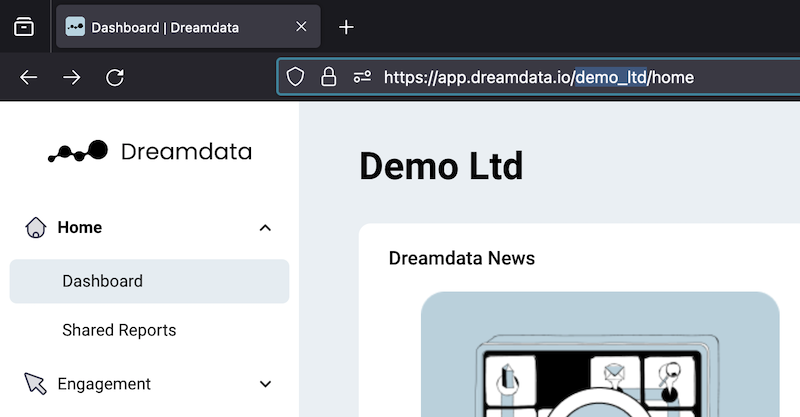
-
Contact us at friends@dreamdata.io and be sure to share
{your-selected-domain.company.com}with us. Dreamdata must add a configuration to enable SSL/HTTPS for your domain. -
Lastly, you need to add the new domain into your Dreamdata analytics scripts that was generated in our setup. You add it as an option as shown below:
dreamdata.load("<DREAMDATA_API_KEY>", {
// Other options generated by the setup...
apiHost: "your-selected-domain.company.com",
});
You also need to replace the following URLs in the scripts:
| Old URL | New URL |
|---|---|
https://cdn.dreamdata.cloud/scripts/analytics/next/dreamdata.min.js | https://your-selected-domain.company.com/scripts/analytics/next/dreamdata.min.js |
https://cdn.drda.io/scripts/analytics/next/dreamdata.cl.min.js | https://your-selected-domain.company.com/scripts/analytics/next/dreamdata.cl.min.js |
If you do not have enabled cookieless, you can disregard the cdn.drda.io URL.